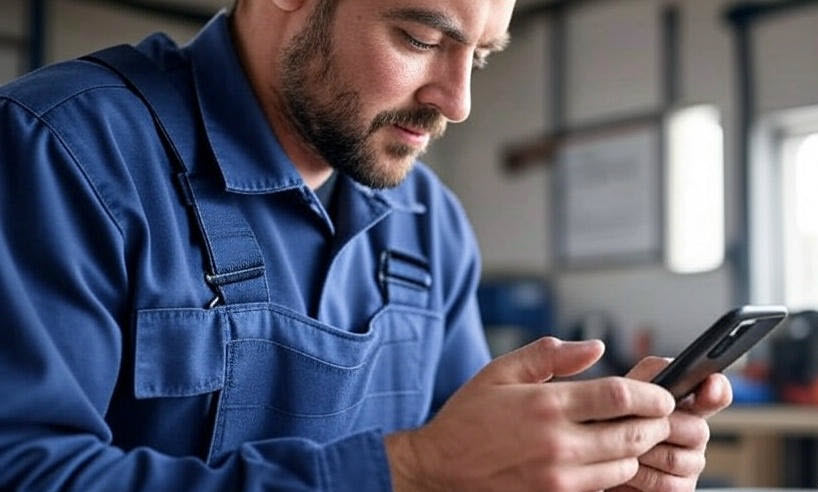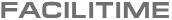Some systems manage relationships, FaciliTime™ helps achieve them
Our fully integrated CRM provides a 360˚ view of every account, customer, subcontractor and contract. Deliver a positive customer experience at every level with a range of dynamic CRM features.
View customer information and order history
Record jobs in real time
Fast, efficient handling and call tracking
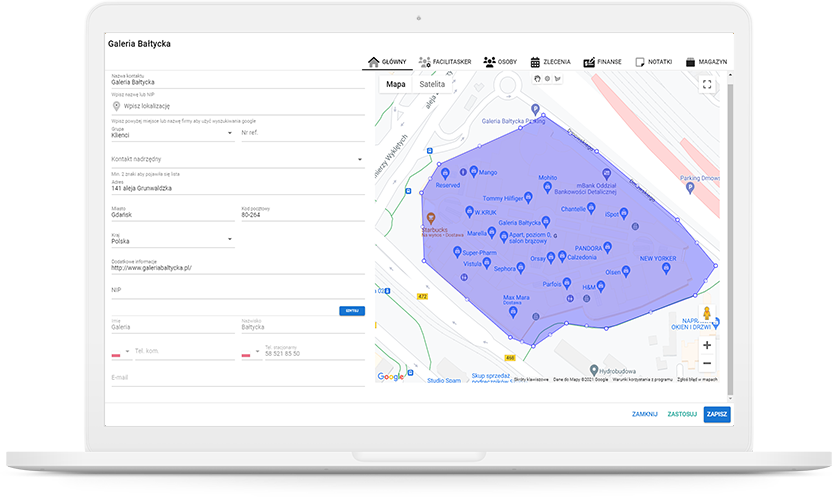
Contacts
Grow your database with simple contact configuration, quickly find contacts in Google Maps and get an overview of all contacts and territories. Also, create multiple groups of contacts, as well as custom fields for specific data.
Compliance with GDRP
Perform GDRP-compliant management of individuals’ data in the system, including opt-in preferences. Anonymise data and add flags to segment contacts for financial or marketing purposes.
Notes management
Record every call, email and customer interaction and never lose key information. Share and assign cases with custom notifications and notes, as well as @tags to keep your people informed.
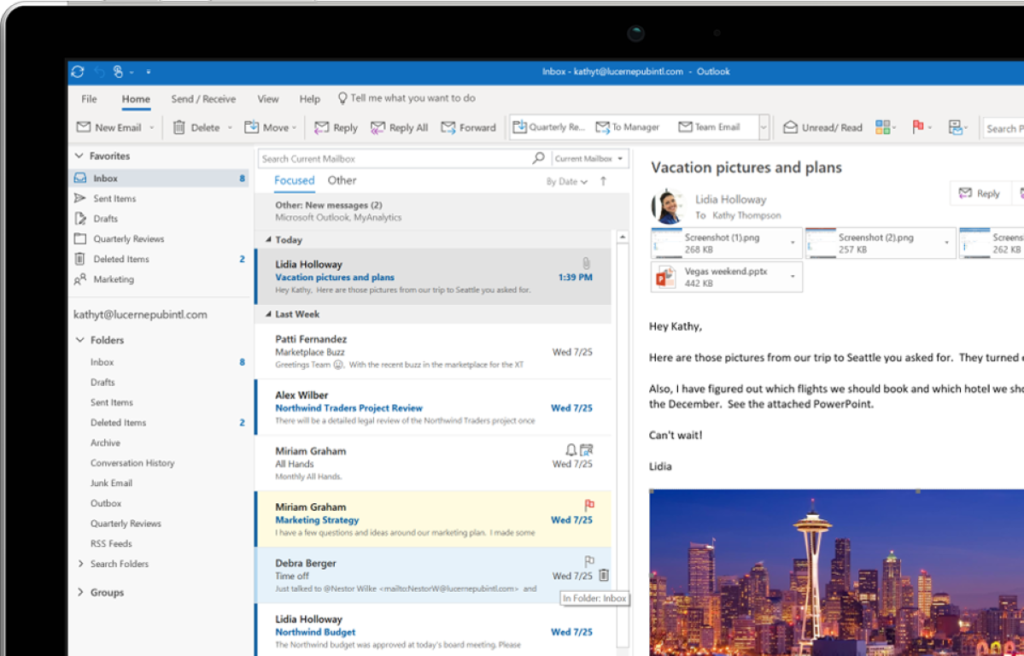
Microsoft Outlook add-on
When you share important information via email, you can add it to your FaciliTime™ Notes with just a few clicks. Our Microsoft Outlook add-in allows you to seamlessly attach selected emails and documents to Notes from within your Outlook computer application or Outlook Online service. This means that important information can be stored centrally in Notes in CRM without leaving Outlook, making it easy to work remotely and accessible to anyone with a laptop or device and an internet connection.
Templates for automated communication
Create custom templates that automate emails and other routine communications; including dynamic data fields for personalised customer and account information.
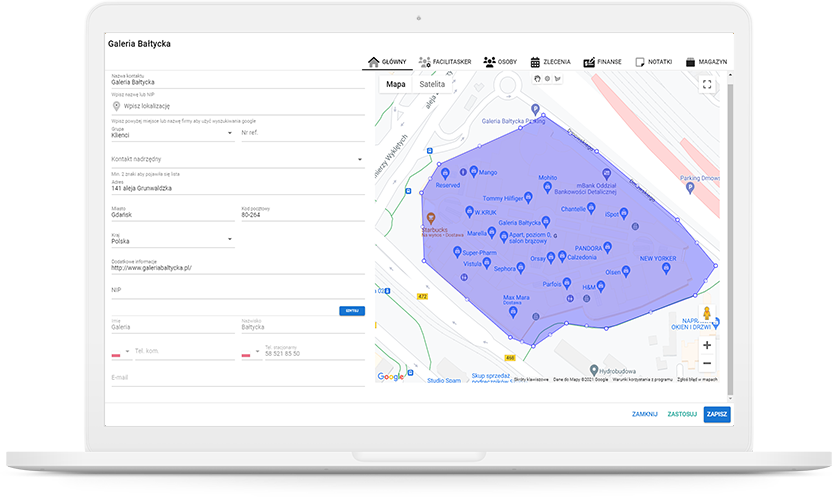
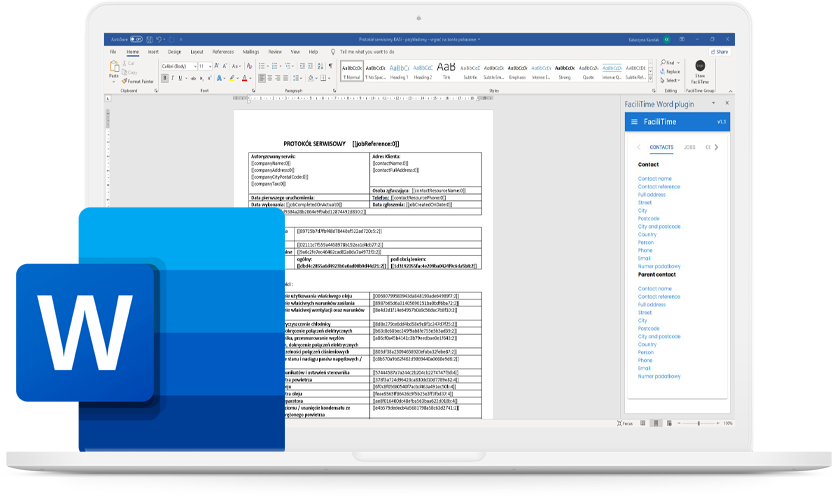
Microsoft Word add-on
Our Microsoft Word add-in provides a new level of flexibility for creating customised documents and emails. Create your own personalised financial documents, certificates, health and safety forms, job cards and emails. When working in Word, you use FaciliTime™ keywords to retrieve relevant information such as job and client details, responses from job forms with photos, job costs and other related information. Combine this with all the features in Word to create a striking document. Once you are happy with the template it can be uploaded to FaciliTime™.